How to email an article
You can email any article/blog/YouTube video by clicking on the email icon present on the right side, for that particular article or at the bottom of the article in the expand mode.
1. Email icon is present at the right side of every article

2. Email icon is present below every article in the expand mode
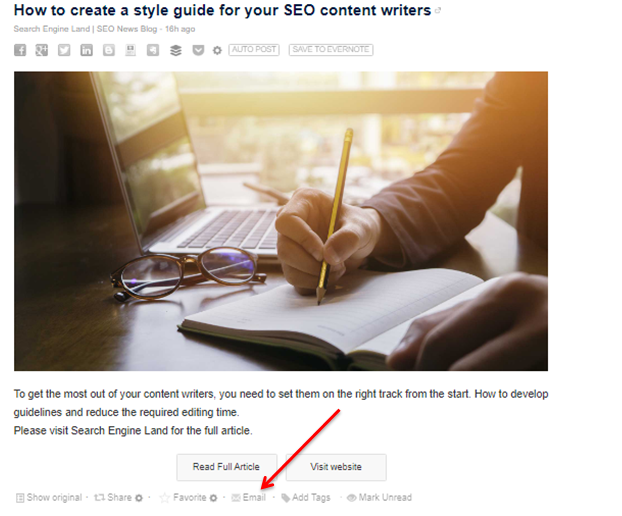
Click on the icon, a pop-up window will appear.
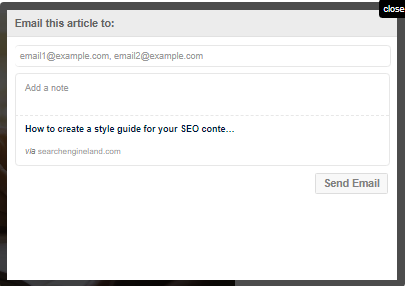
You can add the email id's of the individuals you want to email the article.
You can also attach a note with it.
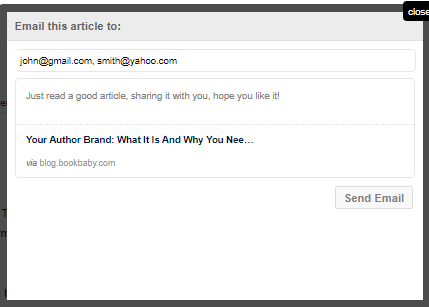
P.S. Free account permits you to send 2 emails per day day. To increase the limit to 20 emails per day, upgrade to Feedspot Gold. https://www.feedspot.com/fs/upgrade
If you still need any assistance or want to provide any feedback, feel free to contact us by writing in the Contact support or Give feedback section.
