How to select your favorite sharing tool
The sharing tool you select, appears on the top of the article, you are reading in the expand mode.
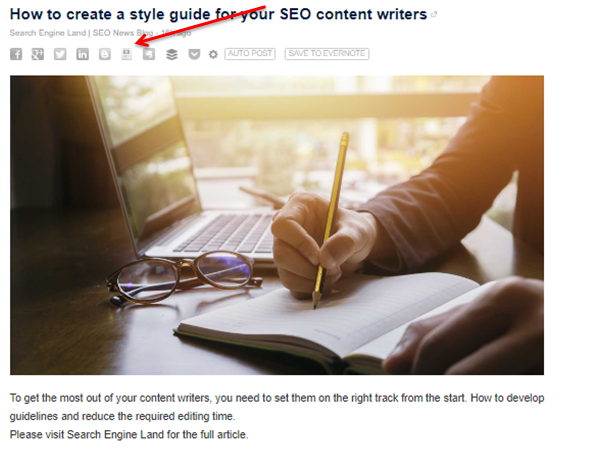
You can easily share articles in one tap to your favorite social network such as Facebook, Twitter or Buffer.
Feedspot supports various sharing tools, that can be used to share the articles.
For changing the settings, click on Settings Icon.

Then select your favorite Sharing tool, you want in your reading section. For that just drag that sharing tool to the top.
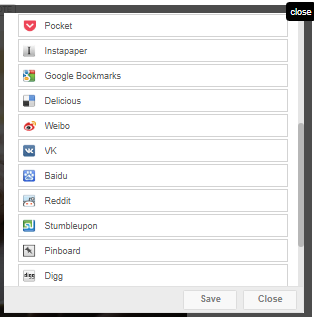
You can select upto 9 sharing Tools that can be seen while reading an article.
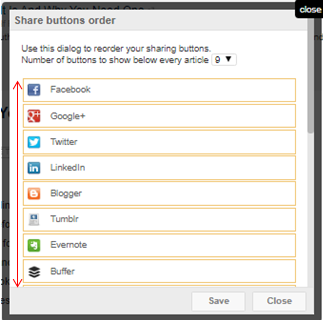
The sharing tools you select, will appear on top of each article.
If you still need any assistance or want to provide any feedback, feel free to contact us by writing in the Contact support or Give feedback section.
