What is RSS and why you should use it? An introduction for newbies.
If you have spent some time on Internet you must have heard about this three letters word : RSS. If you already don’t know about this useful tool for efficiently browsing the web, here is a simple introductory article which will explain everything you need to know about RSS .
OK let’s start !
What is RSS anyway ?
RSS is an acronym for : Really Simple Syndication
It is also known as : Rich Site Summary
Some people also called it : Really Simple Subscribing.
In simplest terms,
“RSS is a simple and efficient way to keep in touch with a website without actually visiting it “
Yes. To keep in touch without actually visiting !
Now what does that mean ?
Let us understand it by an example.
Suppose you are planning to set up a small garden in your house and you are in need of good information on gardening. You search the Internet for some good websites on gardening and come across a nice website with excellent contents on gardening. You find that this website has a huge collection of Gardening tips such as : How to choose the best saplings, best gardening tools, places to buy good composts, water schedule in different seasons and precautions in Gardening etc.
You realize that this informative website is filled up with so much useful information on gardening that it is impossible for you to read all the information in one sitting. So what will you do?
Traditional Method 1: Bookmark favorite websites in your browser
If you are web savvy, you will simply bookmark the site so that you can read it later whenever you want.
Bookmarking the site is the most preferred method to revisit a website for future reference.
However, this excellent method has some flaws in it. Extending the same example of Gardening tips websites, suppose, instead of just one website, you came across five or six excellent websites on gardening and you want to read all of them. The only solution is to bookmark these websites one by one into your browser. Right?
However, as you read these websites on gardening, you will find that many of these websites keep adding new articles and tips about gardening on regular basis. So in order to keep in touch with all the latest additions on these websites, you will have to visit them regularly through your bookmarks.
However, as you regularly visit these websites, you’ll also find that not all of them get updated daily. Most of them follow an infrequent updating schedule; some are updated in 2-3 days, some in 4-5 days and some on weekly/monthly basis. As all these websites are updated by their owners depending upon their own convenience, it is not possible to know exactly when a site will be updated. So you are left with no choice but to check these websites daily by actually visiting them in your browser.
Well, if you are passionate about Gardening and have lots of free time, you can afford to actually visit these important websites on Gardening on daily basis. However, practically this approach is not always possible.
What if, in addition to Gardening, you are also passionate about Home Decoration, Fishing and Muscle-Building? Can you really afford to visit all your favorites websites on Gardening, Home Decoration, Fishing & Muscle Building daily and keep track of their latest updates? Though it is always possible to do this, practical realities of life do not allow so much browsing time to most of us. We all are busy in our lives and, owing to time constraints, it is not possible to keep a track of all our favorite websites on daily basis by actually visiting them in our browser.
So what is the solution?
Traditional Method 2: Subscribe to Newsletters of your favorite website
One solution is to subscribe to the newsletters of these websites. You must be aware that many websites publish a weekly e-zine or newsletter that contains a summary of all the latest updates made on the website .
This newsletter is sent to the subscribers on daily/weekly basis. This newsletter can be subscribed by readers using an opt-in form and every subscriber gets a copy of the newsletter in his email. So if you subscribe to the newsletter of the websites of your choice related to Gardening, Home Decoration, Fishing & Muscle Building, you can be in touch with the latest updates on these websites through their newsletter. This method is much better than daily visiting the websites using the bookmarks section of your browser. As you need to check only your inbox, this results in a quick reading of all the updates.
Subscribing to newsletters/e-zines of your favorite websites is an excellent way to keep abreast with the latest updates on them. However, this method also has some flaws which can make it a bit complicated & annoying in the long run.
First of all you have to disclose your email address to the website owners for subscribing to their list. Though in a majority of the cases, the email is not disclosed to third parties, you never know when and how your email can reach to spammers which may flood your inbox with shit. The element of email misuse is always there when subscribing to a newsletter.
Secondly, as you keep subscribing to newsletters of your favorite websites, slowly you will realize that everyday your inbox is getting filled up with emails from these websites and it is taking a substantial part of your time to segregate the mails that really matters. If you are a professional and work online, a constant flood of regular emails even from your favorite websites will soon starts irritating you. Further, the task of opening every email, reading it, deleting it or shifting it to another folder will be a time consuming process in itself. If you subscribe to a list of more than 10 newsletters, you will always be involved in managing your emails. Further, if you take a break from your online activity for some time (say to spend your vacation), you should be ready to find an overfilled inbox of unread emails when you return.
In short, subscribing to newsletters of your favorite websites can also become an unmanageable task.
So is there any solution to be in touch with your favorite websites in an efficient and time-saving manner ?
Modern Method: Subscribe to RSS feeds in Feedspot Reader
The solution to the problems being faced by regular readers of a website in keeping abreast with its latest activities lies in a powerful technical facility known as RSS.
What actually happens in RSS is that whenever a website updates itself by means of producing an article/news item, it simultaneously produces a document that contains in itself the summary of all the updates made on the website. This document is in the form of an XML document. The ‘XML’ is a specialized language of web (similar to HTML language) which can be accessed by specialized software called Feedspot (knows as RSS Reader) that reproduce it in a readable language for the end user. The summary of the updates written on the XML document is known as a ‘Feed’. This XML document usually has an .xml extension.
So whenever somebody wants to keep in touch with the latest updates being made on a website he simply subscribed to its RSS feed. Subscribing to an RSS feed is as simple as copy & paste. You just need to copy the address of the RSS feed of your favorite website in Feedspot (your RSS Reader). Now whenever you want to know whether any new updates has been made on a website, you only need to check it’s RSS feed in Feedspot. If there have been any update, the same will be reflected in the feed. Simple
This way you can easily know whether a website/blog is being updated or not without actually visiting it.
RSS has some very significant advantages over the other two methods of keeping in touch with a website (i.e bookmarking a site or subscribing to its newsletter). You don’t have to save the site in your browser’s bookmark section and visit it regularly to check any new updates. As and when the site is updated, you can read it in Feedspot. Further, you don’t have to disclose your email address to subscribe to the ezine of the site/blog. You only need to add the address of the RSS feed in your Feedspot account. This ensures that you’ll never need to worry about receiving unsolicited mails in your inbox.
Let me elaborate now a bit on how to use Feedspot RSS reader. As I already explained above, an RSS Reader is a specialized software which interprets the RSS feed (written in XML language) and present it in a readable form to end user. Just login to your Feedspot account and add your favorite feeds. After adding the RSS feed, you will be able to read them in the reader easily. They will be listed in the form of a list just like emails in your inbox.
Subscribe to your first RSS feed
In Feedspot, there is a red ‘Add New Site’ button in the left sidebar. Click this button. A box will pop up that says “Search or Enter a URL” Do not worry if you do not know the feed URL – Feedspot is pretty smart and can automatically find the feed URL for most domains. Just enter the normal URL of the website you’d like to receive updates from. After you have entered the URL, click the ‘Add’ button.
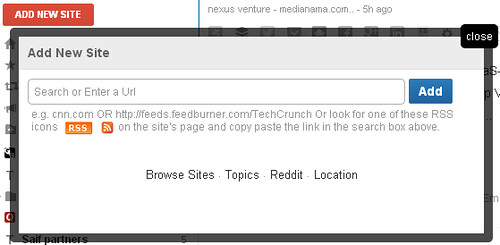
If Feedspot has successfully discovered the RSS feed, it will refresh with the content of the feed in the right column. In the left column, the title of the site or feed should be added.
Currently a majority of all websites/blogs are coming up with their RSS feeds. If a website is not publishing its RSS feed, by all yardsticks, it is going to be obsolete very soon as RSS is slowly taking a center stage in the ways people surf the net. Everyday more and more are people are choosing RSS as their preferred way of surfing the net. And why not ? It is such a great time saver and helps us browse so many websites so quickly.
Almost all the blogging platforms of today (like Wordpress, Tumblr, Blogger etc) have an inbuilt feature of creating an RSS feed automatically every time the blog is updated. So the blogger does not require to create an RSS feed separately for his blog. He only needs to keep blogging as always and the feed will be created on its own.
How to find the address of any RSS feed ?
If you want to subscribe to the RSS feed of a blog, look for the following orange icon :
This orange icon has become the standard symbol of RSS and whenever someone needs to subscribe to the RSS feed of a blog/website, he only need to click on this icon to find the feed address.
Initially, reading various websites through their RSS feed in an RSS reader may appear a little odd to you. However, as your regularly use your reader, you’ll find that it is the fastest and the easiest method to keep in touch with your favorite websites/blogs. In our ever increasing busy life, RSS is a big time saver. If you are a heavy net surfer, you’ll soon be addicted to your reader.
